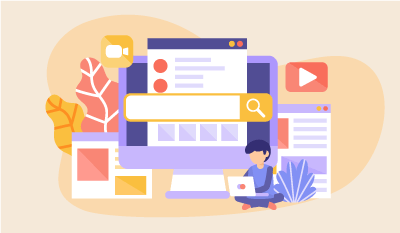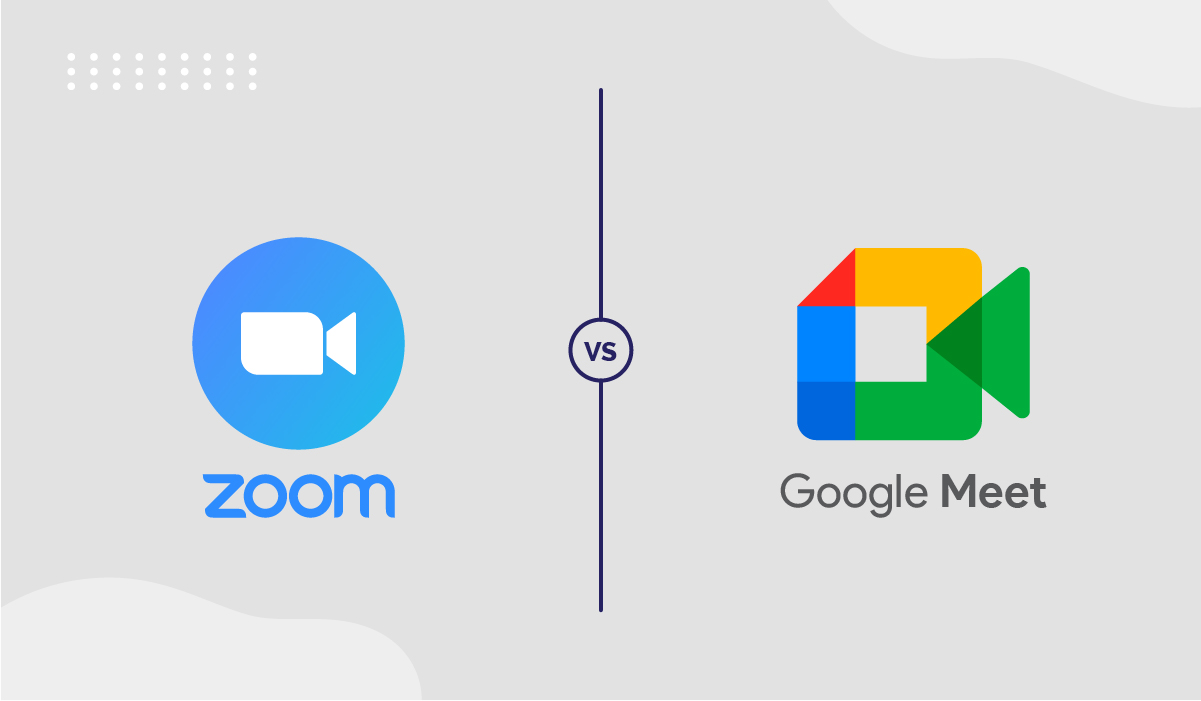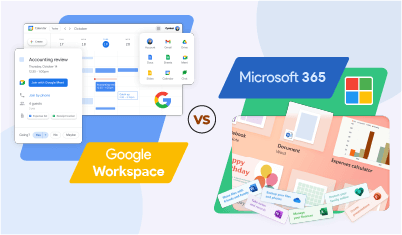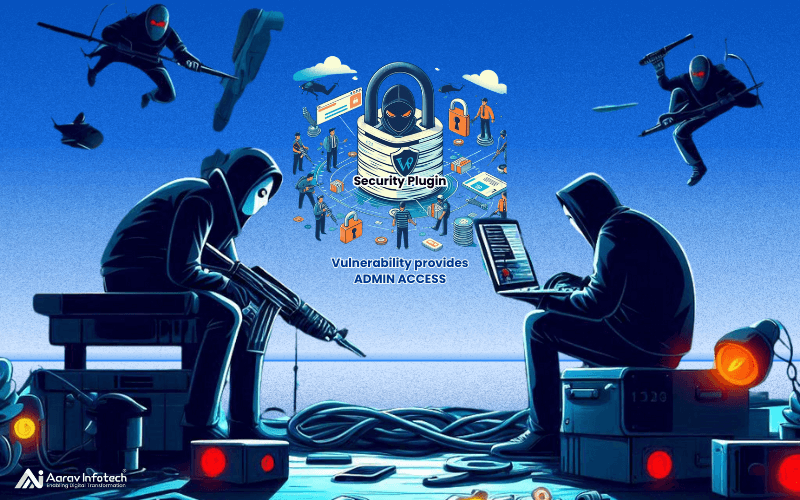What is Google Workspace?
Google Workspace, formerly known as G Suite, is a cloud-based set of productivity and collaboration tools developed by Google. It includes a variety of applications such as Gmail, Google Drive, Google Meet, Google Calendar, Google Docs, Google Sheets, Google Slides and many more. Google Workspace is designed to streamline communication and collaboration within teams and organizations, and it provides an excellent alternative to traditional on-premises productivity software solutions such as Microsoft Office.
One of the key advantages of Google Workspace is its cloud-based infrastructure. This means that all of the tools and applications are accessible via the internet from anywhere in the world. This allows for easy collaboration and communication, regardless of team member's location. Additionally, all data is stored securely in the cloud, eliminating the need for on-site servers and reducing IT overhead costs. Google Workspace also provides a variety of security features such as advanced phishing protection and two-factor authentication to ensure that data is safe and secure.
Google Workspace is an excellent tool for businesses and organizations looking to improve communication, collaboration, and productivity. With its cloud-based infrastructure, variety of applications, and robust security features, Google Workspace is an essential tool for modern workplaces.
Top Benefits of Google Workspace
With its comprehensive features, Google Workspace is a popular choice for businesses and organizations of all sizes. Here are some of the top benefits of Google Workspace:
- Collaboration: Google Workspace offers a collaborative work environment where multiple users can work on documents, spreadsheets, and presentations in real-time, regardless of their location. This feature enables teams to work together seamlessly, share ideas and create high-quality work efficiently.

- Accessibility: With Google Workspace, users can access their files and documents from anywhere with an internet connection, making it an ideal solution for remote workers and teams working in different locations. This feature enables teams to stay connected, work together, and achieve their goals even when they are not physically in the same location.
- Cost-effective: Google Workspace is a cost-effective solution for businesses of all sizes. It eliminates the need for costly on-premises software and hardware, and the pay-per-user pricing model allows businesses to scale their usage according to their needs, saving them money in the long run.
- Security: Google Workspace offers advanced security features, including two-factor authentication, data encryption, and security key options. These features provide businesses with peace of mind knowing that their data is secure, and they are protected against cyber threats.

- Customizable: Google Workspace can be customized to meet the specific needs of businesses. There is a range of third-party apps and integrations available, allowing businesses to tailor the platform to their specific needs and create a bespoke solution that works for them.
- Mobile-friendly: Google Workspace is optimized for mobile devices, enabling users to access and collaborate on documents on the go. This feature allows teams to stay productive even when they are away from their desks and ensures that they can work together seamlessly, regardless of their location.

- Easy to use: Google Workspace is designed to be user-friendly and intuitive, making it easy for new users to get started and for experienced users to navigate. This feature ensures that teams can work together efficiently and that they can focus on producing high-quality work rather than spending time figuring out how to use the platform.
- Scalable: Google Workspace is scalable, meaning that businesses can adjust their usage according to their needs. The platform offers flexible pricing plans, allowing businesses to upgrade or downgrade their usage as needed, ensuring that they are only paying for what they need.

- Centralized administration: Google Workspace provides a centralized administration console, making it easy for IT administrators to manage users, devices, and data. This feature ensures that businesses have complete control over their data and can monitor usage, ensuring that the platform is being used effectively.
- Productivity: Google Workspace provides a range of productivity tools, including Gmail, Google Drive, Google Calendar, and Google Docs, to help teams work more efficiently and effectively. These tools allow teams to streamline their workflow, automate repetitive tasks, and focus on producing high-quality work that meets their objectives.
What applications does Google Workspace Include?
Google Workspace is a comprehensive suite of cloud-based productivity applications that is designed to help businesses and organizations collaborate and communicate more efficiently. This suite of powerful tools includes many applications that are essential for everyday office work, offering a range of features that cater to different user requirements.
Here are some of the most popular applications that Google Workspace includes:
- Gmail - a powerful email client that allows you to send and receive emails with ease, along with powerful spam filtering and search features.

- Google Drive - a cloud-based storage and file-sharing platform, that lets you store, share and access files from anywhere in the world.

- Google Docs, Sheets, and Slides - powerful productivity tools that let you create and share documents, spreadsheets, and presentations in real-time with others.

- Google Meet - a powerful video conferencing tool that enables remote team members to connect and collaborate effectively.

- Google Calendar - an intuitive calendar platform with advanced scheduling and appointment features, that lets you manage your schedule easily.

- Google Forms - a flexible form-creation tool that lets you create customizable forms to gather data and conduct surveys.

- Google Sites - a simple website builder that allows you to create and publish websites in minutes without the need for extensive coding knowledge.

In conclusion, Google Workspace is a comprehensive set of cloud-based applications designed to increase productivity, communication, and collaboration between businesses and organizations. From email to video conferencing, this suite of applications has got you covered.
What are Google Workspace Subscription Plans
Google Workspace offers a number of subscription plans tailored to meet the needs of different businesses. The most popular plans are Business Starter, Business Standard, and Business Plus. The Business Starter plan is suitable for small businesses with fewer than 20 employees and offers 30GB of storage per user, custom email addresses, and video conferencing. The Business Standard plan is ideal for businesses that require more advanced features and support for larger groups of users. It includes 2TB of storage per user, priority email support, and additional administrative controls.
The Business Plus plan is designed for larger organizations that require additional security and compliance features. It includes all the features of the previous plans as well as advanced security and management controls, data loss prevention, and access to Google Vault for archiving and e-discovery. Google Workspace subscription plans are flexible and customizable to meet the specific needs of your business. They offer cost-effective solutions for businesses of all sizes looking to streamline their communication and collaboration processes.
How to get the maximum out of Google Workspace?
Google Workspace is a powerful tool that can drastically improve productivity and efficiency for businesses of any size. However, many users may not be aware of all the features and capabilities that this suite of applications has to offer. To get the most out of Google Workspace, it’s important to learn how to leverage all the tools available to you.
- Train your team: To ensure that your team is using Google Workspace effectively, it is important to provide them with the necessary training. Google offers training resources and courses that can help your team learn how to use the platform effectively.
- Customize your Workspace: Customize your Google Workspace to meet your specific needs. This includes setting up your preferences, customizing your templates, and using add-ons and extensions to enhance your productivity.
- Collaborate in real-time: Take advantage of Google Workspace's real-time collaboration features. Encourage your team to work on documents and projects together, in real-time, to boost efficiency and productivity.
- Use Google Drive to store and share files: Google Drive allows you to store and share files with your team. Take advantage of this feature by organizing your files in folders, setting permissions and access levels, and using version control.
- Use Google Meet for video conferencing: Google Meet is a great tool for remote teams to stay connected. Use it for video conferencing, screen sharing, and collaborative work sessions.
- Set up a shared calendar: Use Google Calendar to set up a shared calendar for your team. This will help everyone stay on the same page, schedule meetings and deadlines, and avoid conflicts.
- Use Google Forms for surveys and feedback: Use Google Forms to create surveys, collect feedback, and analyze responses. This tool can help you make informed decisions and improve your team's performance.
- Automate workflows: Use Google Workspace's automation features to streamline your workflows. This includes using templates, setting up rules and triggers, and using add-ons and extensions.
- Use third-party integrations: Take advantage of third-party integrations to enhance your productivity. There are many third-party apps and tools that integrate with Google Workspace, allowing you to customize your platform and improve your workflow.
- Stay organized: Use labels, folders, and filters to stay organized and manage your emails and files effectively. This will help you stay on top of your workload and ensure that nothing falls through the cracks.
By taking the time to learn about and utilize all of the tools available in Google Workspace, you can unlock significant benefits for your business. Increased collaboration, streamlined workflow, and improved productivity are just a few of the advantages of mastering this suite of applications.
Why Aarav Infotech for Google Workspace in India
Aarav Infotech is a leading provider of Google Workspace solutions in India, offering a range of services to help businesses streamline their productivity and collaboration. Here are some reasons why Aarav Infotech is the right choice for your Google Workspace needs:
- Free support: Aarav Infotech offers free support to all its Google Workspace customers, ensuring that they have access to the help they need when they need it. This means that customers can reach out to the support team for assistance with any issues or questions, without incurring any additional costs.

- 12+ industry experience: Aarav Infotech has over 12 years of experience in the industry, providing Google Workspace solutions to businesses of all sizes and industries. This experience ensures that the team has the expertise and knowledge to provide effective solutions that meet the unique needs of each customer.

- Dedicated support panel: Aarav Infotech has a dedicated support panel that is available to assist customers with any issues or questions they may have. This panel consists of trained professionals who have extensive knowledge of Google Workspace solutions and can provide timely and effective support.

- Pan India customer base: Aarav Infotech has a pan India customer base, serving businesses across the country with its Google Workspace solutions. This means that no matter where your business is located in India, you can rely on Aarav Infotech for quality services and support.

Aarav Infotech is a reliable and experienced provider of Google Workspace solutions in India. With free support, 12+ years of industry experience, a dedicated support panel, and a pan India customer base, Aarav Infotech is the right choice for businesses looking to streamline their productivity and collaboration with Google Workspace.
Conclusion
As one of the leading players in the world of cloud-based productivity suites, it's no surprise that Google Workspace is used by millions of people around the globe. With its intuitive interface, extensive online storage capabilities, and seamless integration with other Google services such as Gmail and Google Drive, this software package has become indispensable for businesses of all sizes.
As we come to the conclusion of our Google Workspace review, it is clear that this software package is a must-have for any business looking to improve their productivity and streamline their workflow. Whether you're a small startup or a large corporation, Google Workspace offers a range of features tailored to meet your unique needs.
From powerful collaboration tools like Google Meet and Hangouts to intuitive document editing features, Google Workspace has it all. By harnessing the power of the cloud, it allows users to work on the go and collaborate in real-time, no matter where they are in the world. And with its affordable pricing structure and customizable plans, Google Workspace can be tailored to fit any budget or business requirement. So if you're looking for a productivity suite that can help your business thrive, make sure to contact Aarav Infotech, The authorized Google Workspace Reseller Partner in India.

Written by: Jitendra Raulo
Jitendra Raulo is the Founding Director at Aarav Infotech India Pvt. Ltd., a leading Web Design and Digital Marketing Company with 11+ years of experience and having headquarter in Mumbai, India, and Support Centre at Bhubaneswar, India, he is actively working with Start-ups, SMEs and Corporations utilizing technology to provide business transformation solution.