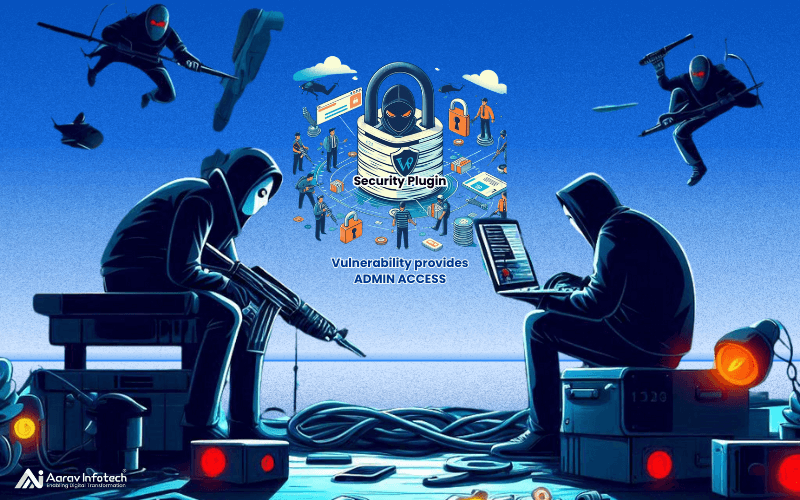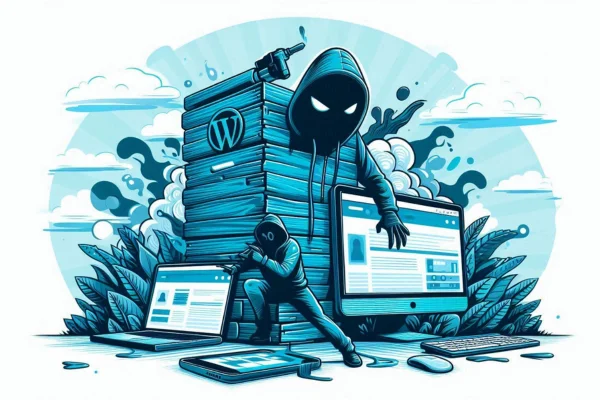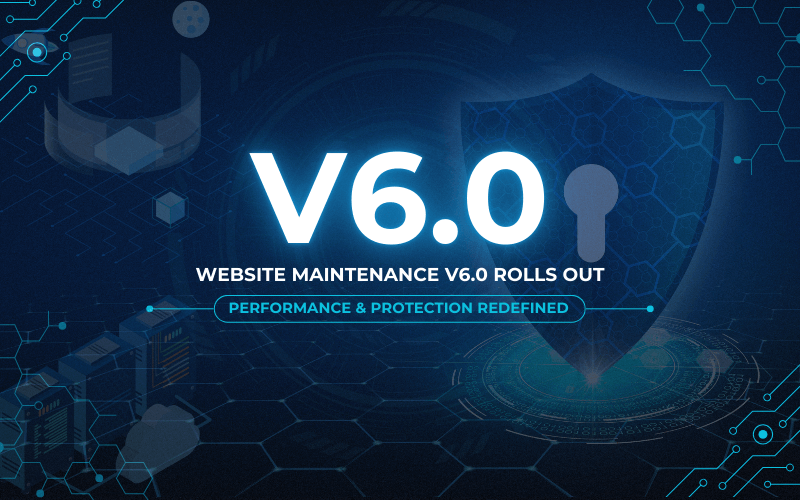As today's society becomes increasingly digitalized, websites are becoming an integral part of our daily lives. Individuals with disabilities should be able to access and use websites just like anyone else. Therefore, designing a website that is accessible to all users is of utmost importance.
In this blog post, we will discuss the importance of website accessibility and provide some tips on how to design a website that is inclusive for all users. First, we will emphasize the legal requirement for website accessibility. The Americans with Disabilities Act (ADA) requires all public entities and private businesses with more than 15 employees to provide accessible websites for individuals with disabilities. Failing to comply with ADA guidelines can result in costly lawsuits and damage to a company's reputation.
Next, we will highlight the benefits of website accessibility for businesses. Making your website accessible to all users means that your business can reach a wider audience, including individuals with visual, auditory, physical, and cognitive disabilities. This not only promotes inclusivity but also increases the potential customer base, which can lead to increased profits. In addition, an accessible website also improves search engine optimization, making it easier for potential customers to find your business online.
Top 20 Website Accessibility Tips for Designing a Site That's Inclusive for All Users
- Use descriptive and meaningful text for all content, including headings, links, and buttons. This will help users understand the purpose of each element and navigate your website more easily. For example, instead of using generic text like "click here," use specific text that describes the action the user will take, such as "download the PDF" or "register for the event."
- Provide alternative text for all images, including decorative images, to ensure that users with visual impairments can understand the content on the page. Alternative text should be descriptive and convey the purpose of the image. For example, instead of using "image-1.jpg" as alternative text, use something like "a woman walking her dog in the park."
- Use clear and concise language that is easy to understand, especially for users with cognitive disabilities. Avoid using complex words, jargon, or slang that may be unfamiliar to some users. Use short paragraphs and bullet points to break up text and make it more readable.
- Ensure that all videos on your website have closed captions or transcripts. This will help users who are deaf or hard of hearing understand the content of the video. Closed captions should be synchronized with the audio and include descriptions of background noises, music, and other sounds that may be important for understanding the content.
- Use headings and subheadings to organize your content in a logical and hierarchical order. Headings should be used to indicate the main topics of the page, while subheadings can be used to break up content into smaller sections. This will help users with cognitive disabilities understand the structure of the content and navigate the page more easily.
- Ensure that all links have descriptive and meaningful text. This will help users understand the purpose of the link and where it will take them. For example, instead of using "click here," use specific text that describes the destination of the link, such as "visit our contact page" or "read our blog post about accessibility."
- Use high-contrast colors for text and background to ensure that users with visual impairments can read the content on the page. Use a color contrast checker tool to ensure that the contrast ratio meets accessibility standards.
- Provide keyboard shortcuts or access keys for all interactive elements, such as buttons and form fields. This will help users who cannot use a mouse or touch screen navigate your website more easily.
- Provide a skip navigation link at the top of each page to allow users to skip over repetitive content, such as a navigation menu, and jump directly to the main content of the page.
- Test your website with a variety of assistive technologies, such as screen readers, magnifiers, and voice recognition software. This will help you identify any accessibility barriers and make necessary changes to ensure that your website is accessible to all users.
- Ensure that your website is navigable using only the keyboard, without the need for a mouse or touch screen. This will help users who are unable to use a mouse or touch screen due to motor disabilities.
- Use descriptive labels for all form fields and buttons to ensure that users know what information to input or what action to take. Avoid using placeholder text as a substitute for labels, as this can be confusing for users who are using assistive technologies.
- Use tables for tabular data only and provide table headers that describe the contents of each column and row. This will help users with visual impairments understand the structure of the data and navigate the table more easily.
- Provide a way to pause or stop any auto-playing media, such as videos or animations, to avoid causing seizures or other negative reactions in users with photosensitive epilepsy.
- Ensure that all text is resizable using browser settings or assistive technologies. Users with visual impairments may need to increase the size of text to read it comfortably, and resizable text will ensure that they can do so without compromising the layout or functionality of the website.
- Use ARIA (Accessible Rich Internet Applications) attributes to enhance the accessibility of interactive elements, such as menus and sliders. ARIA attributes can help users understand the purpose and behavior of these elements, especially if they are using assistive technologies.
- Ensure that all content is accessible via a screen reader, including multimedia content such as videos and audio files. Test your website with a screen reader to ensure that all content is read out loud in a logical and meaningful way.
- Provide a text-only version of your website for users who cannot access images or multimedia content. This can be a simple HTML version of your website that does not rely on images or multimedia content to convey information.
- Provide descriptive and meaningful titles for all web pages to help users understand the purpose and content of each page. Titles should be concise and accurately reflect the main topic or purpose of the page.
- Ensure that all error messages are descriptive and provide clear instructions on how to resolve the issue. Avoid using generic error messages that do not provide any useful information, such as "Error 404." Instead, provide specific information about the error and how the user can resolve it, such as "The page you are looking for could not be found. Please check the URL and try again."
References
Web Content Accessibility Guidelines (WCAG) 2.1: https://www.w3.org/TR/WCAG21/ ARIA Authoring Practices: https://www.w3.org/TR/wai-aria-practices-1.1/ Color Contrast Checker: https://webaim.org/resources/contrastchecker/ Accessibility Testing Tools: https://www.w3.org/WAI/test-evaluate/
Conclusion
In today's digital age, websites have become an essential tool for businesses to connect with customers and promote their products and services. However, it's important to note that not all users have the same accessibility needs. Some users may have disabilities or impairments that make it difficult to navigate through a website. As a result, it's crucial to design websites that are inclusive for all users regardless of their accessibility needs.
To ensure website accessibility, designers should implement techniques such as making sure the website is keyboard accessible, providing alternative text for all images and multimedia, using appropriate color contrast for readability, and ensuring that the website's content is easy to navigate. In addition, designers should also consider implementing assistive technologies such as screen readers and voice recognition tools to cater to users with disabilities.
Ensuring website accessibility not only benefits users with disabilities but also contributes to a positive user experience for all users. A well-designed website that takes into account the accessibility needs of users can help build trust and credibility with customers, increase website traffic, and ultimately lead to increased revenue for businesses. By designing websites that are inclusive for all users, businesses can promote social responsibility and make a positive impact on society.

Written by: Jitendra Raulo
Jitendra Raulo is the Founding Director at Aarav Infotech India Pvt. Ltd., a leading Web Design and Digital Marketing Company with 11+ years of experience and having headquarter in Mumbai, India, and Support Centre at Bhubaneswar, India, he is actively working with Start-ups, SMEs and Corporations utilizing technology to provide business transformation solution.